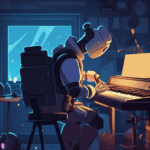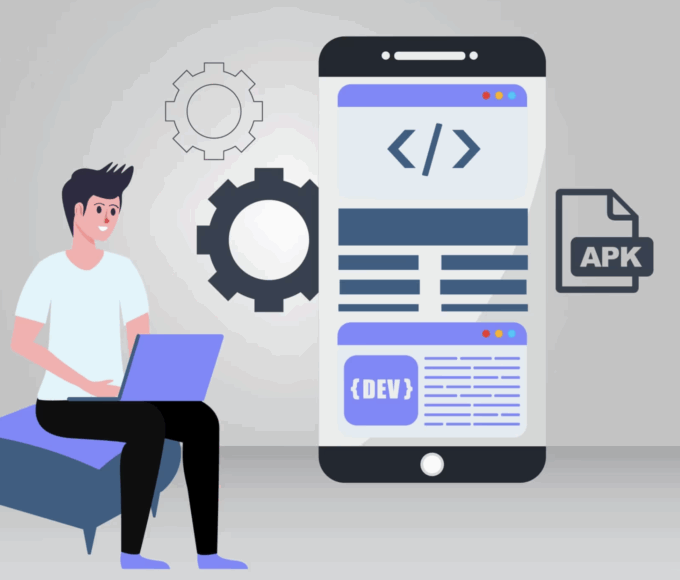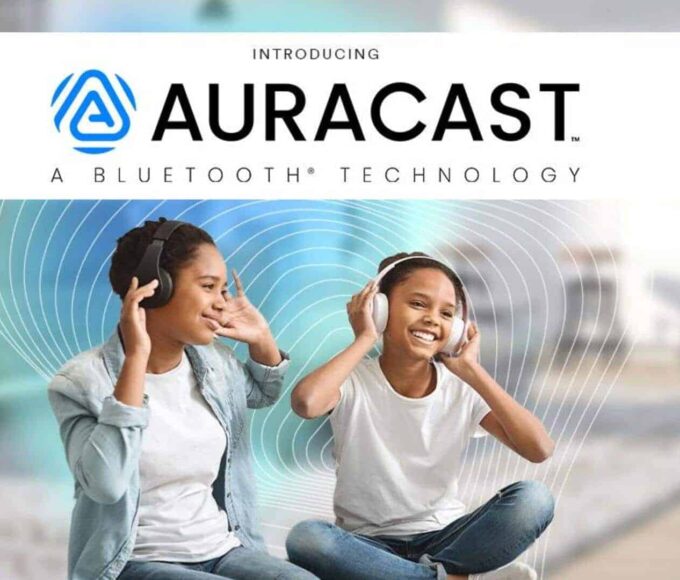Every parent wants to keep their kids safe online, and parental control software might seem like an easy fix. Why not install an app to monitor their activity?
In reality, it’s more complicated. Experts warn that overly invasive monitoring can backfire, making kids more likely to find ways around restrictions. Additionally, most third-party apps collect and store large amounts of sensitive data, raising privacy concerns.
For these reasons, we no longer rate third-party parental control apps. Instead, we recommend built-in options like:
✔️ Apple Screen Time
✔️ Google Family Link
✔️ Microsoft Family Safety
These free tools offer effective parental controls without excessive data collection. We also encourage parents to enable built-in controls in gaming and chat apps—with their child’s knowledge and consent.
Still prefer a third-party parental control app? Below are some of the most popular options:
🔍 Best for Monitoring Multiple Devices: Bark

Why We Picked It
Bark uses AI to scan emails, social media, text messages, and media files for potentially harmful content. You can:
✔️ Monitor apps, websites, and online interactions
✔️ Set screen time schedules
✔️ Use geofencing to track your child’s location
Who It’s For
Parents who want comprehensive monitoring across multiple devices.
💲 Pricing:
- Bark App: $14/month (supports unlimited kids & devices)
- Bark Phone: $39/month (a tamper-proof, parent-controlled device)
- Bark Watch: $169.99 (wearable tracker for kids)
📱 Best for Android Monitoring: Boomerang

Why We Picked It
Most kids use phones and tablets, so you need software that can monitor:
✔️ Web browsing history
✔️ YouTube viewing habits
✔️ Call and text logs
✔️ Geofencing and location tracking
Who It’s For
Android users—Boomerang is Android-only and not as widely available as other apps.
💲 Pricing:
- $19.99/year for one device
- $309.99/year for up to 10 devices (Family Pack)
📲 Best for Mobile Monitoring: FamilyTime Premium

Why We Picked It
FamilyTime allows parents to:
✔️ Block apps & filter web content
✔️ Monitor calls & texts
✔️ Set screen time schedules
✔️ Track driving habits
Who It’s For
Parents who want a detailed, all-in-one parental control app.
🔹 Bonus Feature: PickMeUp Requests – Kids can send real-time alerts when they need a ride. Also includes a panic button for emergencies.
💲 Pricing:
- $29/year for one device
- Plans available for 3-5 devices
- 3-day free trial
⏳ Best for Activity Scheduling: Mobicip

Why We Picked It
Mobicip helps parents set screen time limits while also monitoring:
✔️ YouTube activity
✔️ Location tracking
✔️ Social media usage
✔️ Website blocking
Who It’s For
Parents who want to help their kids manage screen time.
💲 Pricing:
- $2.99/month – Lite Plan (5 devices)
- $4.99/month – Standard Plan (10 devices)
- $7.99/month – Premium Plan (20 devices, social media monitoring, expert parenting tips)
🌍 Best for Setting Online Rules: Norton Family

Why We Picked It
Norton Family focuses on cooperation rather than strict surveillance. Features include:
✔️ House Rules & Request Access – Encourages open conversations
✔️ Web dashboard & mobile app monitoring
✔️ Screen time limits & geofencing
✔️ Content filtering
Who It’s For
Parents who want to teach kids healthy digital habits instead of just monitoring them.
💲 Pricing:
- $49.99/year (supports unlimited devices)
👀 How to Monitor Your Child’s Devices Effectively
Instead of spying on kids, it’s better to teach them responsible tech habits. Kids who feel they have some control over parental controls are less likely to try and disable them.
🔹 Tips for Choosing the Right Software:
✔️ Check device limits – Large families may need an app that supports unlimited devices.
✔️ Look for subscription models – Many parental control apps require monthly or yearly payments.
✔️ Consider free versions – Some apps offer basic protection for free.
Whole-Network Solutions
If setting up parental controls on each device is too complex, consider a router-based solution. These filter content at the Wi-Fi network level, protecting all connected devices—but without detailed monitoring.
🛡️ Final Thoughts: What’s the Best Parental Control Option?
For most families, built-in parental control tools (like Apple’s Screen Time, Google Family Link, or Microsoft Family Safety) are the best first step. They are free, effective, and privacy-conscious.
If you need more advanced features, consider third-party apps like Bark, FamilyTime, or Mobicip. Just be aware of their data collection policies and ensure your child understands the importance of online safety.
🔹 The best approach?
💡 Parental controls + open communication = safer kids online.