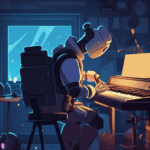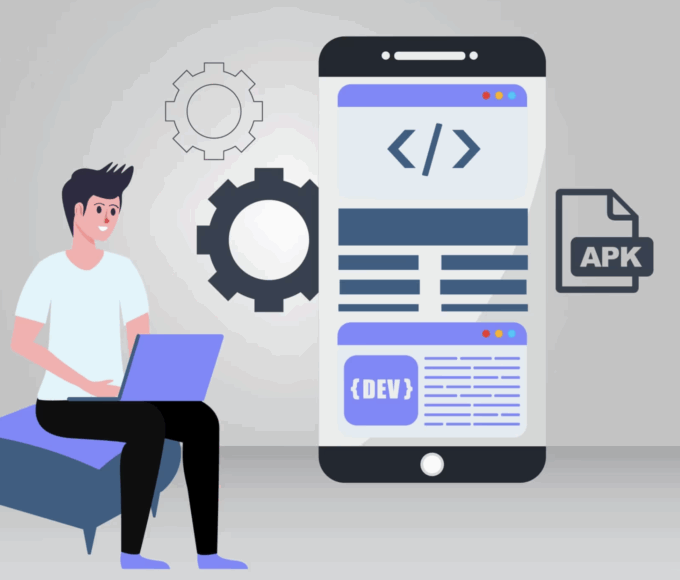Protect Your Work Documents, Family Photos, and More with These Top Cloud Storage Providers
Electronics can be unpredictable, often leading to unexpected data loss. However, this data can be saved if you have secure backups in place. One reliable way to create these backups is by using cloud storage, which doesn’t depend on external devices. We’ve rounded up the best cloud storage options, from business to family plans, to help you protect your data.
There are plenty of free cloud storage services available, with many offering upgraded paid plans. This means it’s easy to find a cloud service that suits your needs. Storage options vary in size, with some offering unlimited space, but for this article, we’ll focus on plans suitable for the average user.
Choosing the right paid cloud storage solution can be challenging. We’ve compiled a guide to some of the most popular cloud storage providers, including their features, strengths, and weaknesses. We’ve also included some lesser-known services. Please note, we haven’t personally tested these services; this is an overview and analysis of top options on the market. Be sure to do your own research before making a decision.
What is Cloud Storage?
Cloud storage services offer a way to store your files on remote servers rather than directly on your device, making them accessible from almost any internet-connected device. These files are stored in data centers and can be instantly available from virtually anywhere.
Cloud Storage Comparison
| Provider | Google One | Microsoft OneDrive | Apple iCloud | Dropbox |
|---|---|---|---|---|
| Free Storage | 15GB | 5GB | 5GB | 2GB |
| Paid Plans | 100GB for $2/month; 2TB for $10/month; 2TB + AI support for $20/month | 100GB for $2/month; 1TB for $7/month; 6TB for $10/month | 50GB for $1/month; 200GB for $3/month; 2TB for $11/month | 2TB for $12/month; 3TB for $20/month |
| Supported OS | Windows, MacOS, iOS, Android, Browsers | Windows, MacOS, iOS, Android, Browsers | MacOS, iOS, Windows, Apple TV, Browsers | Windows, MacOS, Android, iOS, Linux, Browsers |
Best Cloud Storage Service Options
Google Drive

Pros
- Affordable, customizable personal plans with user-friendly features
- Simple management via a dedicated app
- Ideal for users with existing Google accounts
Cons
- No longer includes a VPN
Free Storage
Google Drive offers 15GB of free storage.
What You’ll Pay For
Google One offers several membership options:
- Basic: 100GB for $2/month
- Premium: 2TB for $10/month
- AI Premium: 2TB + Gemini support for $20/month
The app is easy to use, allowing you to manage your account and take advantage of special member benefits. You can also upgrade your personal plan or explore business plans via Google Workspace (starting at $7/month per user).
Supported OS
Available on Android, iOS, MacOS, Windows, and browsers.
Bottom Line
Google One is an easy-to-use option for expanding your storage, making it a great choice for personal use.
Microsoft OneDrive

Pros
- Affordable storage options with Microsoft 365 Personal and Family plans
- Excellent value for Office users
Cons
- No middle-ground storage option without extra features
Free Storage
OneDrive offers 5GB of free storage.
What You’ll Pay For
For personal use:
- Basic: 100GB for $2/month
- Personal: 1TB for $7/month
- Family: 6TB for $10/month
Microsoft’s plans bundle storage with Office tools, which could be beneficial if you already use Office software.
Supported OS
Works on Windows, MacOS, Android, iOS, and browsers.
Bottom Line
Microsoft offers a variety of plans at reasonable prices, particularly if you’re looking for storage and Office integration.
Apple iCloud

Pros
- Affordable paid tiers
- Strong privacy focus
- HomeKit integration
Cons
- Account creation is limited to iOS
- HomeKit integration is not available for all subscribers
Free Storage
Apple iCloud provides 5GB of free storage for all Apple device owners.
What You’ll Pay For
iCloud Plus offers several paid plans:
- 50GB for $1/month
- 200GB for $3/month
- 2TB for $11/month
- 6TB for $33/month
- 12TB for $65/month
All paid plans include Private Relay, Hide My Email, HomeKit Secure Video, and Family Sharing for up to five members.
Supported OS
Available for MacOS, iOS, TVOS, Windows, and browsers.
Bottom Line
iCloud is a great option for Apple users, as it integrates seamlessly with your devices and offers simple upgrade options.
Dropbox

Pros
- Clean and easy-to-navigate interface
- Integration with apps like Slack, Asana, Zoom, and Google Workspace
Cons
- Limited free storage compared to other providers
- Expensive paid plans
- No significant differences between personal plans compared to the Family Plan
Free Storage
Dropbox offers 2GB of free storage.
What You’ll Pay For
Dropbox provides:
- Plus: 2TB for $12/month
- Essential: 3TB for $20/month
Business plans start at $18/month per user.
Supported OS
Works on Windows, MacOS, Linux, Android, iOS.
Bottom Line
Dropbox offers plenty of features but can be expensive. It’s worth considering for business users who need integrations with other tools.
Other Cloud Storage Options
SugarSync
SugarSync is a Dropbox alternative with apps for every mobile platform. It offers personal and business plans with secure file-sharing, collaboration, file syncing, and remote data wipes.
pCloud
pCloud provides both annual and lifetime plans and doesn’t throttle upload/download speeds. You can also purchase pCloud Encryption for extra security. The service offers several storage options, from 500GB for $50/year to 10TB for $1,190 (lifetime).