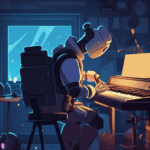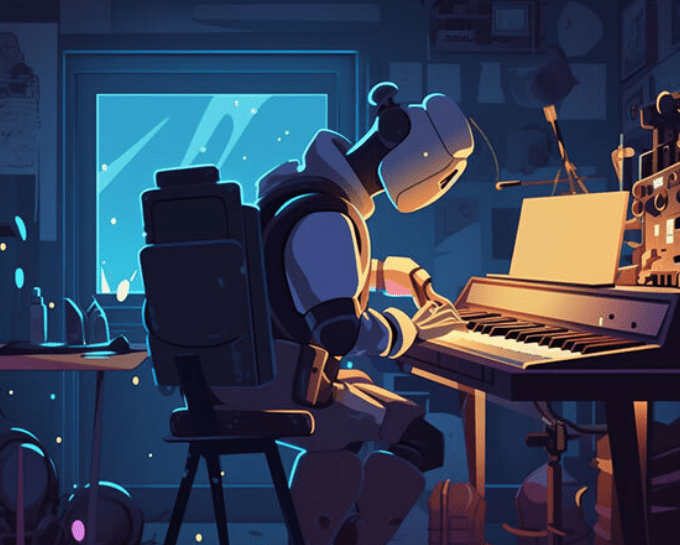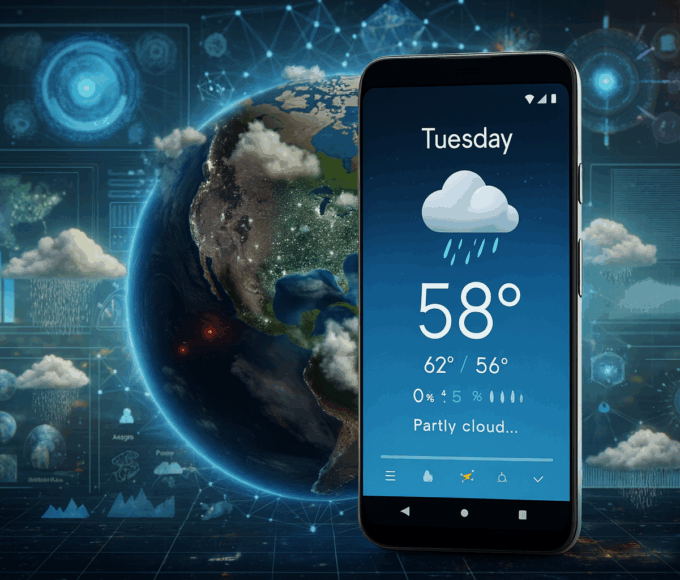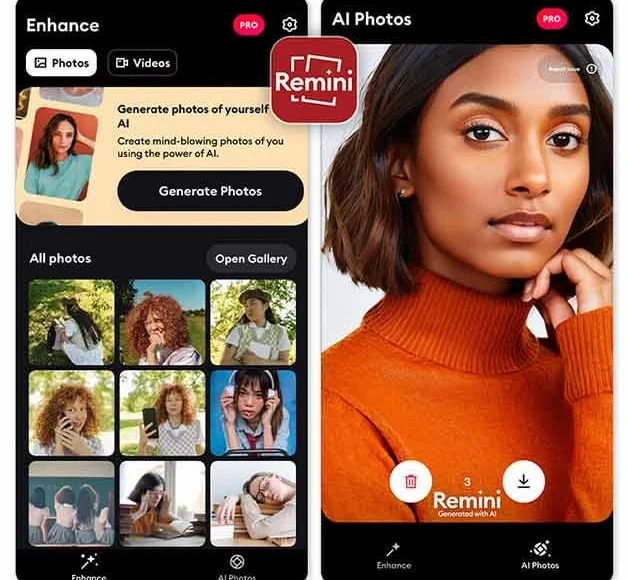AI art is no longer just a novelty—it’s become a powerful creative tool for artists, designers, content creators, and even casual users looking to have some fun with visuals. From generating surreal dreamscapes to building custom avatars, mobile AI art apps make it easy to bring ideas to life.
But here’s the catch: some of the most powerful, flexible, or just plain fun AI art apps aren’t available on the Google Play Store. They might be region-locked, still in beta, removed for policy reasons, or simply built by independent developers who release updates directly.
That’s where APKs come in. If you know where to look (and how to sideload safely), you can unlock some truly impressive apps. Here’s a closer look at a few of the best AI art apps for Android that work better outside the Play Store.
1. DiffusionBee Mobile (Unofficial APK Port)
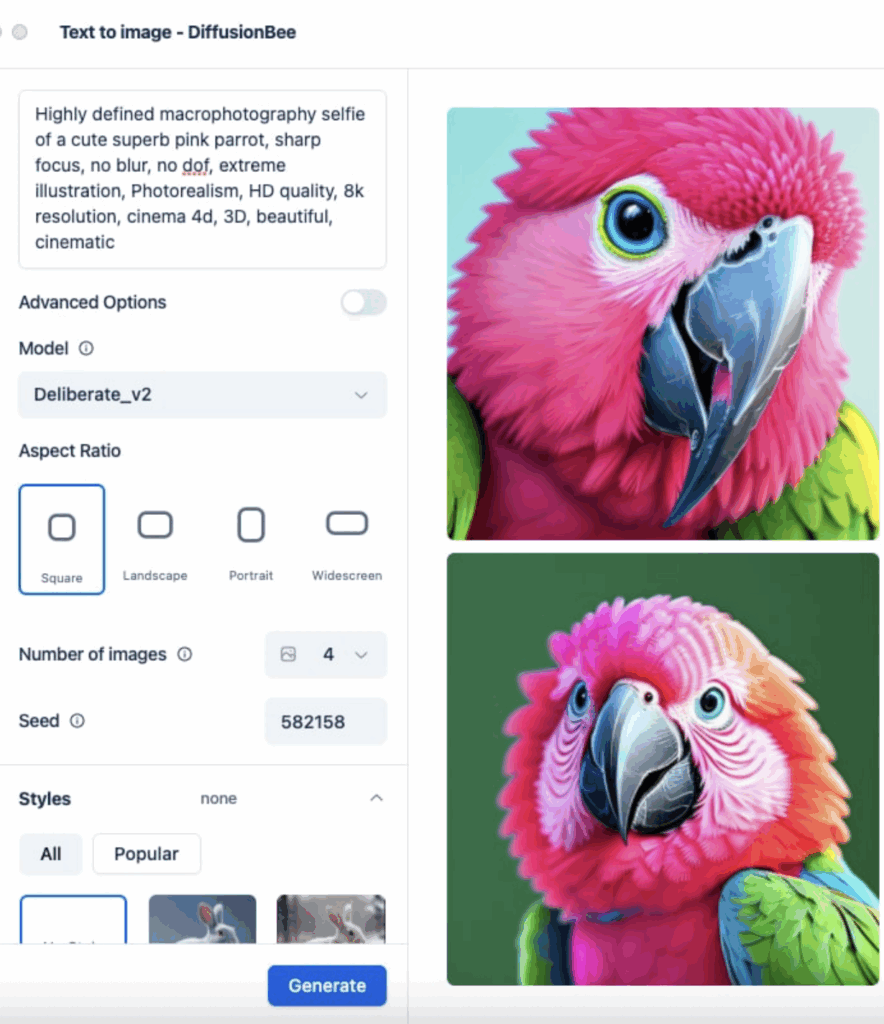
What it does: A mobile port of the popular desktop tool for generating high-quality images using Stable Diffusion models.
Why it’s outside Play Store: This version allows access to advanced models and settings that would raise flags under Google’s content policies—especially around NSFW filtering and open model use.
Features:
- Generate images from text prompts (no internet required if models are downloaded)
- Adjust sampling steps, aspect ratios, and style prompts
- Uses local resources—privacy first
2. ArtRoom AI (APK Beta)
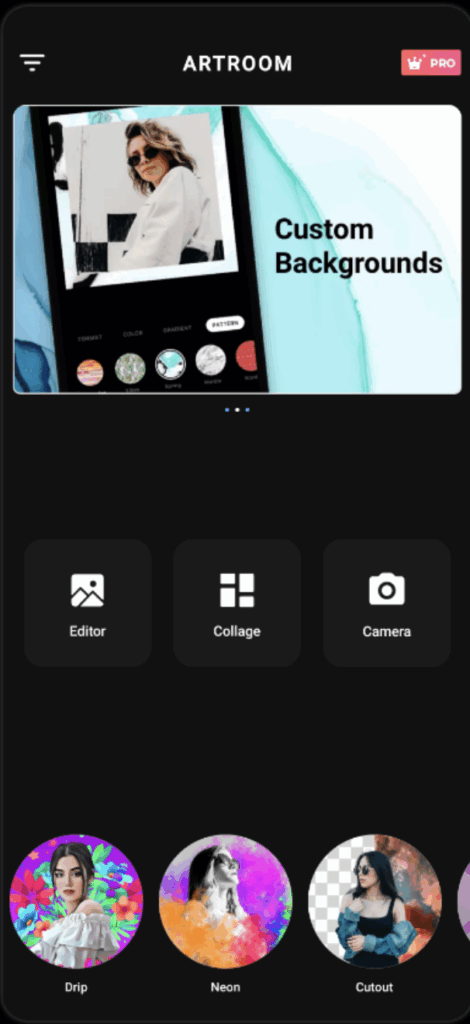
What it does: A community-driven AI art generator with an evolving feature set: text-to-image, style transfer, and AI avatar creation.
Why it’s outside Play Store: Currently in beta with limited region access. The developer releases frequent builds via APK for early testers.
Features:
- Multi-style rendering (cartoon, cyberpunk, oil painting)
- Direct export to high-resolution PNG
- Batch image generation mode
Best for: Digital artists looking for quick inspiration or concept art with minimal input.
3. AI Mirror Pro (Unlocked APK)
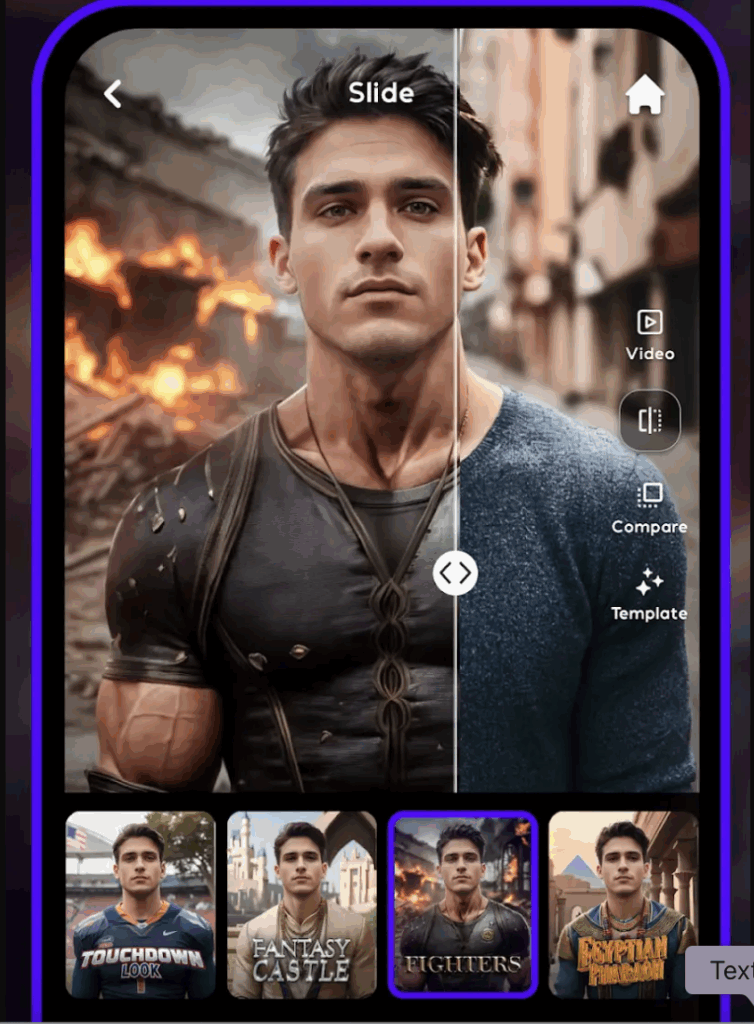
What it does: Turns selfies into anime, Pixar-style portraits, or watercolor art using real-time filters and custom AI models.
Why it’s outside Play Store: The free version in the Play Store has limited output, watermarking, and heavy ads. The sideloaded APK unlocks premium models and ad-free processing.
Features:
- Live preview before transformation
- Face enhancement and re-lighting
- Great for profile pics or social posts
Note: Only use trusted APK sources—many “Pro” APKs on shady sites include modified code or malware.
4. DreamAI Studio (APK Only)
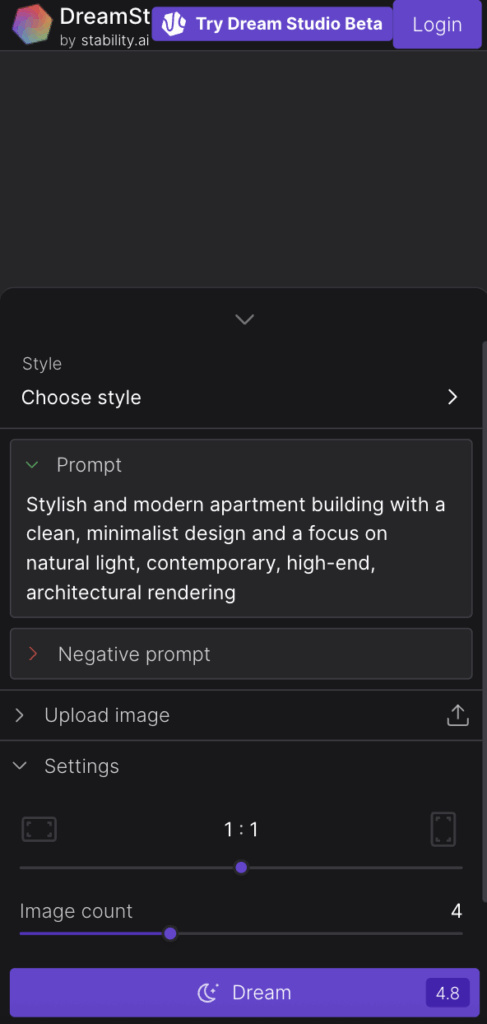
What it does: A minimal, fast-loading app for generating digital-style illustrations using prompt-driven AI tools.
Why it’s outside Play Store: Built by an indie dev focused on privacy and open-source AI. The app’s permissions and offline mode don’t match ad SDK requirements.
Features:
- Offline text-to-image with local model options
- No login required
- Supports negative prompting and image upscaling
Best for: Android users who want more control over how images are generated without cloud processing or online accounts.
5. Wombo Dream (Full Feature APK)

What it does: A well-known AI art generator that creates detailed, fantasy-style images from simple prompts.
Why it’s better via APK: Some countries can’t access the full-featured app via Play Store due to region limitations. The APK gives you access to all styles and unlimited image saves.
Features:
- Fast cloud rendering with style presets
- Animated and static art options
- Gallery of past generations
Final Thoughts
| App Name | Key Feature | Why Use APK? | Works Offline? |
| DiffusionBee | Local Stable Diffusion generation | Full model control, no restrictions | ✅ |
| ArtRoom AI | Creative community styles | Beta-only APK distribution | ✅ (partial) |
| AI Mirror Pro | AI portrait filters | Ad-free, full model access | ❌ |
| DreamAI Studio | Minimalist offline image generation | Open-source, privacy-first | ✅ |
| Wombo Dream | Style-rich fantasy art creation | Region-restricted via Play Store | ❌ |
If you’re into AI-generated art, Android has no shortage of options—but some of the best experiences lie just outside the Play Store. By sideloading APKs from trusted sources, you get access to apps that offer more freedom, better quality, and fewer limitations.
Just remember: always check the APK source, scan for malware, and back up your device before installing anything new.