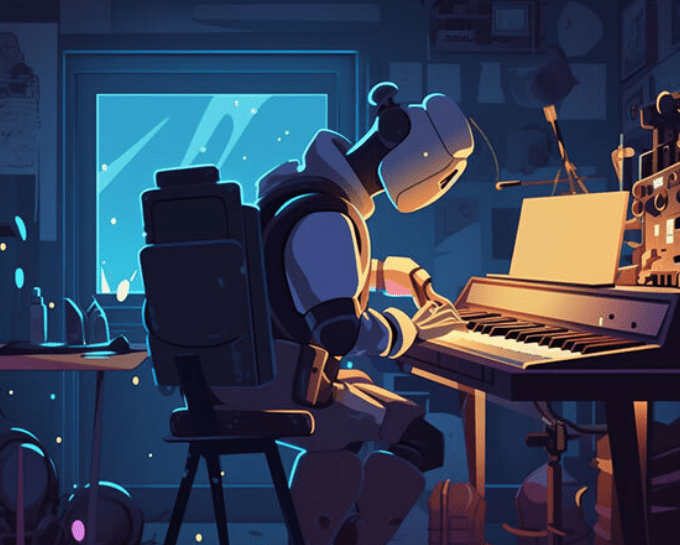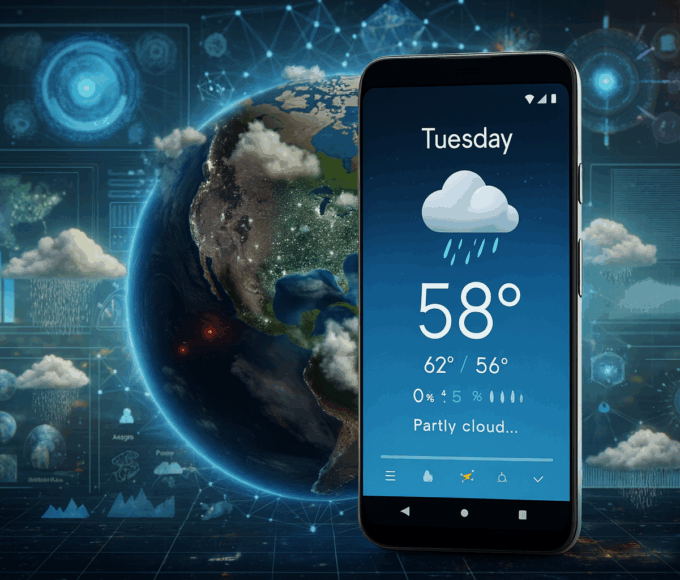Artificial-intelligence tutors have moved from sci-fi to our pockets. In 2025, many Android learning apps quietly measure what you know, spot your weak spots, and adjust lessons in real time—whether you install from Google Play or sideload the newest APK. Below you’ll find a quick primer on how adaptive learning works and a tour of the standout apps worth trying today.
How Adaptive Learning Works on Mobile
- Diagnostic check-ins – short quizzes or voice samples build a personal “skill graph” for each user.
- Dynamic content difficulty – algorithms bump you up (or down) in seconds, so you’re always challenged—never frustrated.
- Spaced-repetition scheduling – the app decides when to resurface old material just before you’re likely to forget it.
- Contextual feedback – AI explains why an answer is wrong, often with conversational avatars or step-by-step animations.
5 Android Apps Putting Adaptive AI to Work
1. Duolingo Max
The language-learning giant doubled down on generative AI this spring, releasing 148 brand-new courses built almost entirely by its own content-creation models. Role-play chats now simulate live conversation, and lesson paths reorder themselves after each exercise.
Why try it?
- Real-time conversation practice without scheduling a tutor
- Fresh “explain my answer” pop-ups give grammar breakdowns before you can rage-quit
- Subscription tier, but the core app (and most new courses) remain free
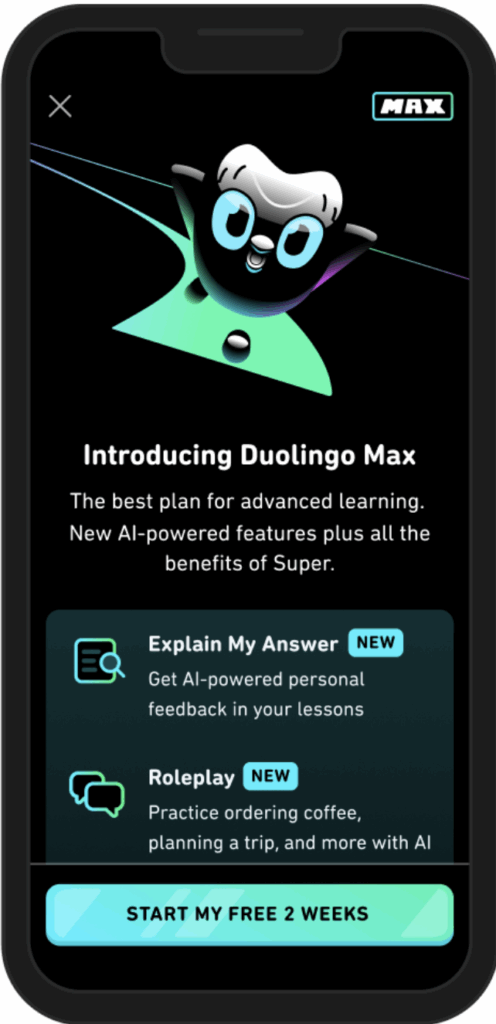
2. SoloLearn (v4.107, May 2025)
SoloLearn’s AI recommendation engine watches which coding challenges stump you and queues up drills at just-right difficulty. A built-in editor lets you compile Python, JavaScript, and Kotlin on-device, then nudges you toward stretch projects when you’re ready.
Why try it?
- Tailored coding tasks that match your exact skill level
- Built-in code editor with real-time error hints
- Great for learners who like project-based progress
- Free with optional pro upgrade
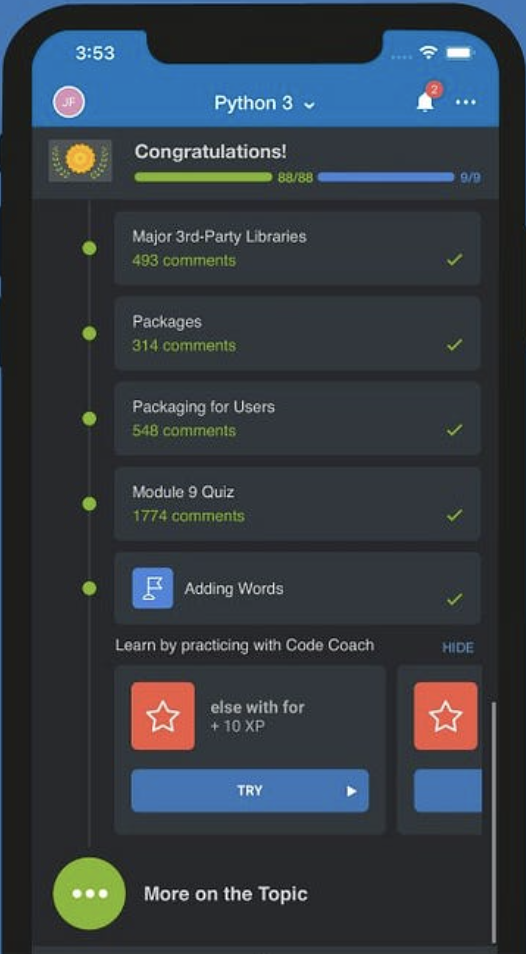
3. ELSA Speak 7.8
Updated in June, ELSA’s hyper-personalized learning paths use speech-recognition to score pronunciation and automatically swap in new vocabulary sets. A bilingual AI tutor now role-plays interviews or IELTS tasks, complete with stress-and-intonation feedback.
Why try it?
- Feedback on pronunciation, stress, and intonation
- Lessons adapt based on your voice recordings
- AI tutor role-plays real-life speaking scenarios
- Offline use available for premium users
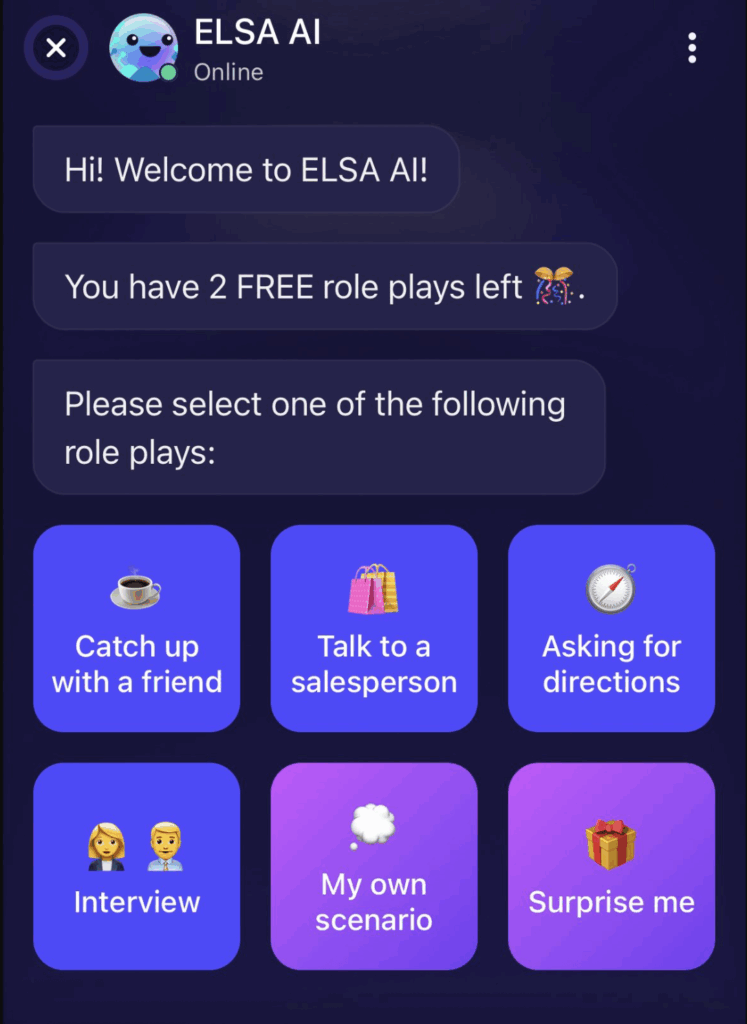
4. Brainly: AI Homework Helper
The crowd-sourced Q&A favorite ships a GPT-powered “Quick Math & Science” module (March 2025 update). Snap a photo or type a question; Brainly explains the steps and then recommends similar problems at the next level up.
Why try it?
- Easy camera-based question scanning
- Smart hints and step-by-step guidance
- Automatically adjusts problem difficulty
- Great for students who need help and practice
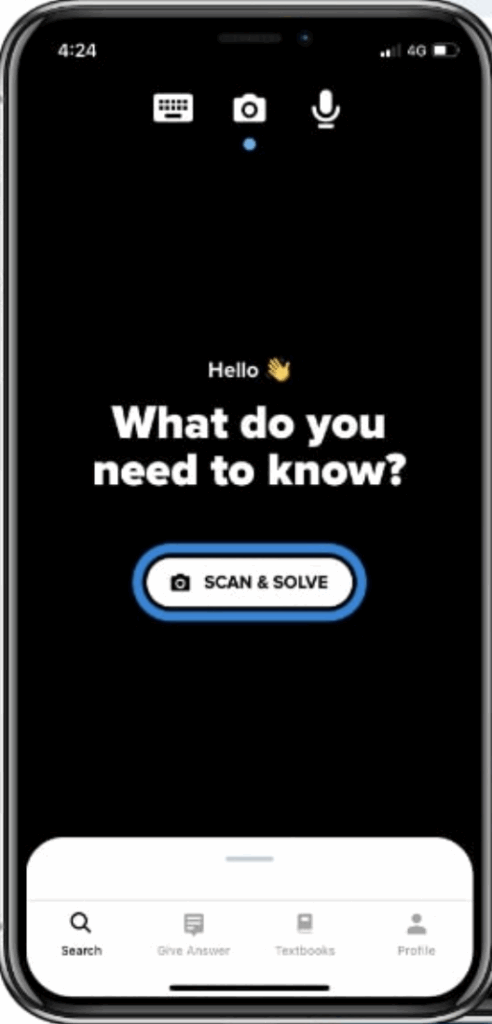
5. Photomath 8.44
Now published by Google, Photomath breaks every solution into bite-sized animated steps and lets you pick the method (graphing, long division, etc.). It remembers which concepts you skip and cycles them back until you nail them.
Why try it?
- Learn by seeing each step animated
- Offers multiple solving methods for one problem
- AI tracks concepts you skip and brings them back
- Doesn’t require a login for core features
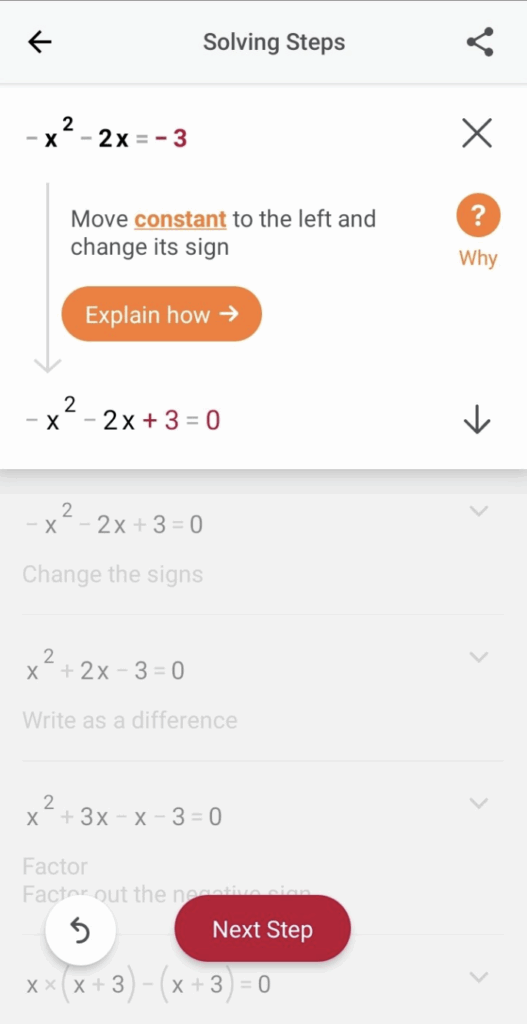
Play Store vs. APK: Getting the Latest Features
| Source | Pros | Cons |
| Google Play | Easy updates, integrated billing, Play Protect scanning | New AI features sometimes roll out gradually |
| APKMirror / APKPure | Early access to beta builds (e.g., ELSA 7.8, Photomath 8.44) | You must enable “install unknown apps” and trust the mirror’s signature checks |
Tip: After sideloading, disable “Install unknown apps” again to stay safe.
Quick Tips to Maximize Adaptive Apps
- Take the placement test seriously—it’s the baseline the AI will use.
- Accept review sessions even if they feel easy; spaced repetition matters.
- Use voice or camera features when offered—multimodal input gives the model richer data.
- Set micro-goals (e.g., “One lesson before lunch”); most apps remind you just in time.
- Export your data or create a backup before wiping or switching ROMs.
Final Thoughts
Adaptive AI turns your Android phone into a personal tutor that never sleeps. Whether you’re drilling French verbs, mastering recursion, or perfecting an American accent, the apps above adjust to your pace almost magically. Give one a spin today—then watch the curriculum bend around you.