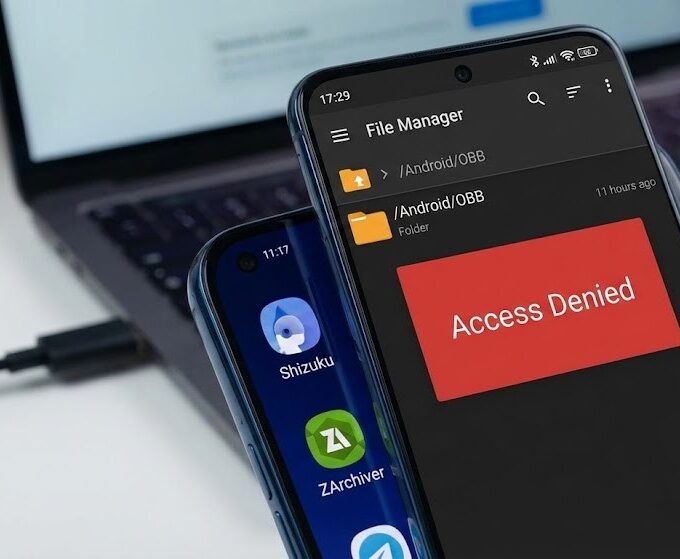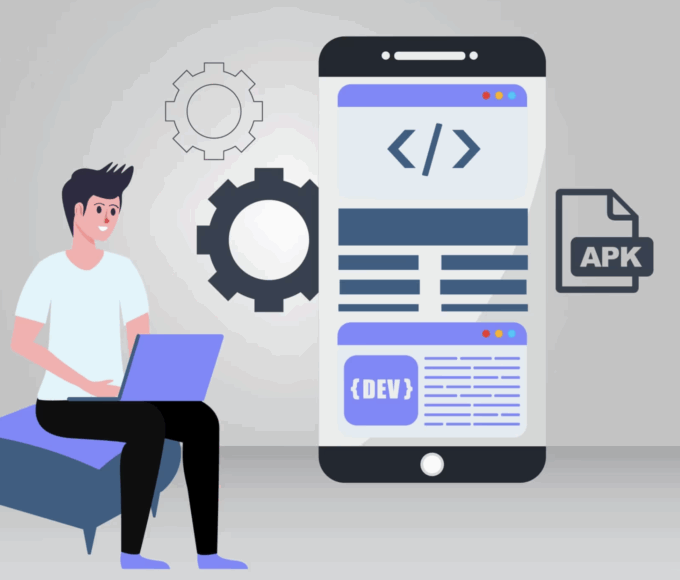If you’re an Android user who prefers sideloading apps or lives in a region where certain apps aren’t available on Google Play, you’ve probably asked: “How do I keep my APKs updated without the Play Store nagging me?” Good news — it’s totally doable, and you don’t need to be a developer or a hacker to pull it off.
Here’s how to stay current with your favorite APKs, using real tools and proven methods.
Why Skip Google Play?
There are legit reasons to avoid Google Play:
- Regional restrictions (hello, TikTok Lite)
- Privacy concerns
- Using de-Googled Android builds (like GrapheneOS or /e/)
- Accessing older or beta versions of apps
But skipping Play Store means you lose automatic updates. So let’s fix that.
Top Tools for Managing APK Updates
Here are the most reliable tools as of August 2025:
1. APKUpdater
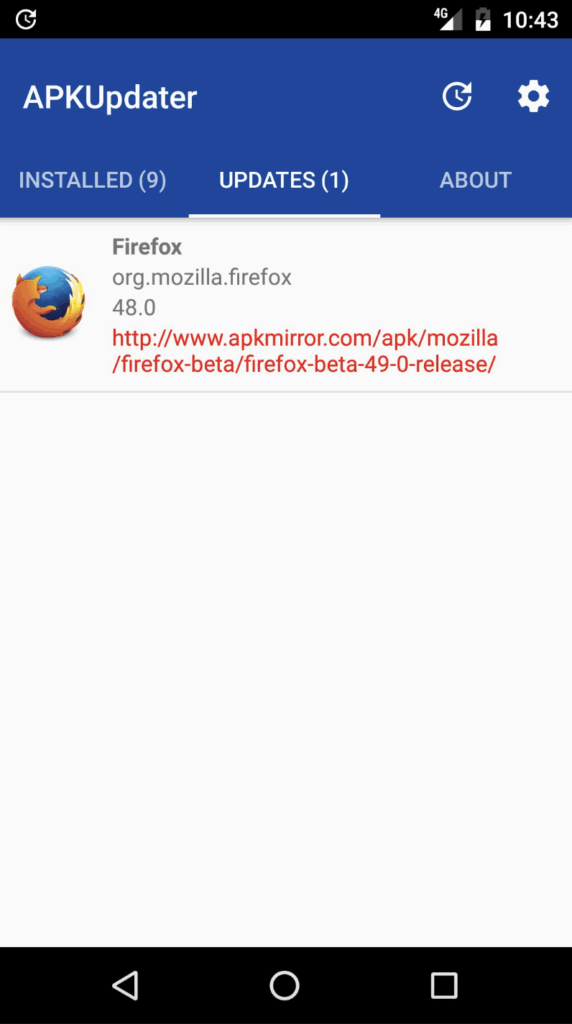
A lightweight app that scans your installed APKs and checks for updates from trusted sources like APKMirror, APKPure, and F-Droid.
- Customizable sources
- Notification-based update alerts
- No Google account required
2. APKMirror Installer
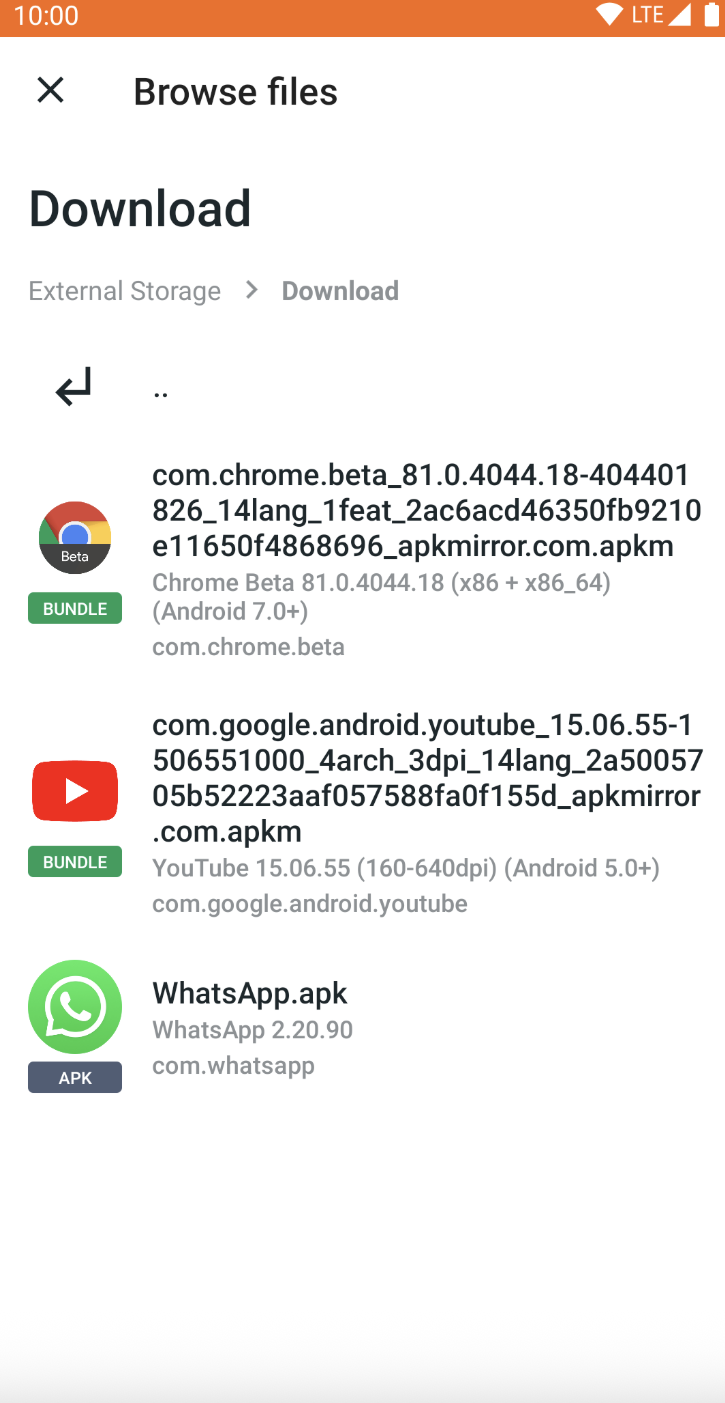
If you download split APKs (APKM, XAPK, etc.), this companion app helps install and update them properly.
- Handles modern app bundles
- Works with APKMirror’s update feed
- Clean interface
3. F-Droid
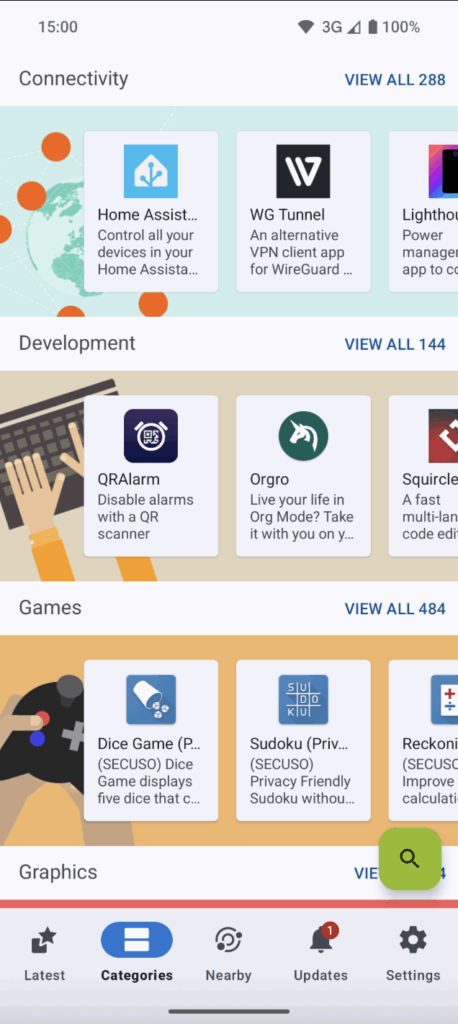
An open-source app store that automatically updates apps installed from its catalog.
- Privacy-first
- Background updates
- Great for open-source tools
4. Aurora Store
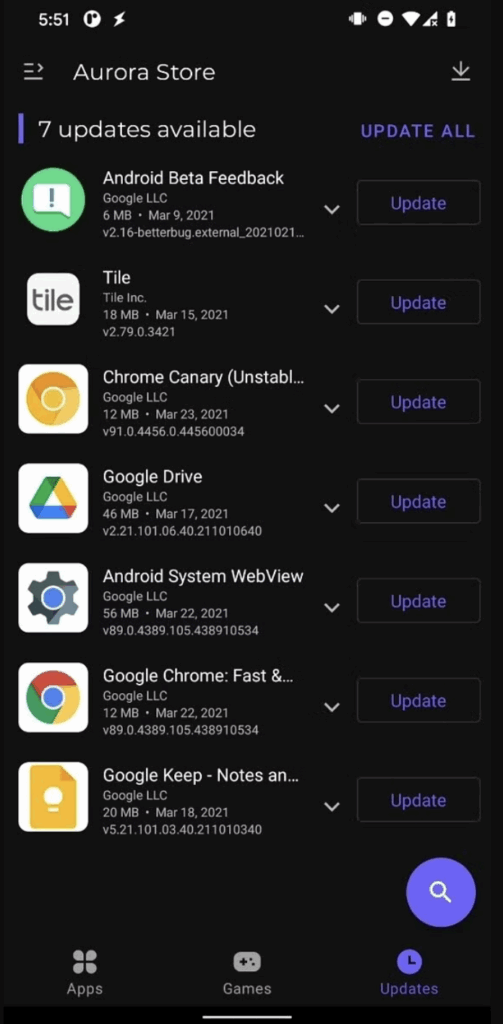
A Google Play client that lets you download and update apps anonymously using a dummy account.
- Access Play Store apps without Google login
- Supports updates for installed apps
- Works on rooted and non-rooted devices
Manual Update Method
If you prefer the DIY route:
- Visit a trusted APK site (APKMirror, APKPure, Uptodown).
- Search for the app and check its latest version.
- Compare with your installed version.
- Download and install the newer APK manually.
| Step | Action | Tool |
| 1 | Check current version | App settings or APKUpdater |
| 2 | Find latest version | APKMirror, APKPure |
| 3 | Download safely | Use VirusTotal to scan APK |
| 4 | Install | Enable “Install from unknown sources” |
Final Thoughts
Managing APK updates without Google Play isn’t hard — it just takes a little setup. Whether you’re privacy-conscious, region-blocked, or just like living on the edge of Android, these tools keep your apps fresh and your phone secure.