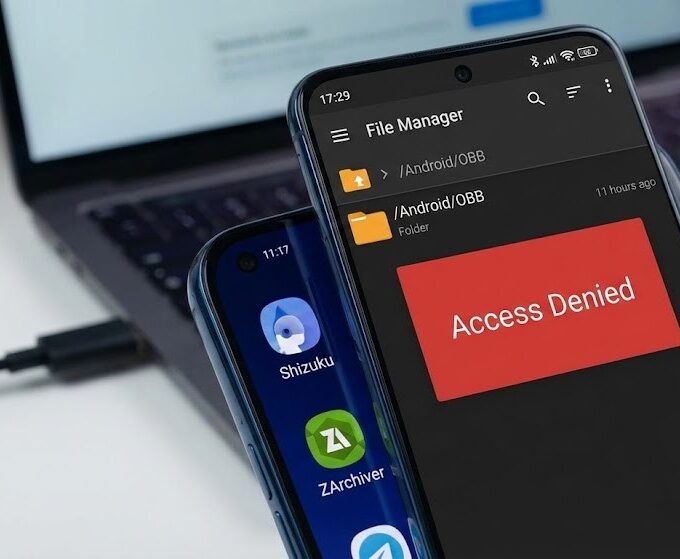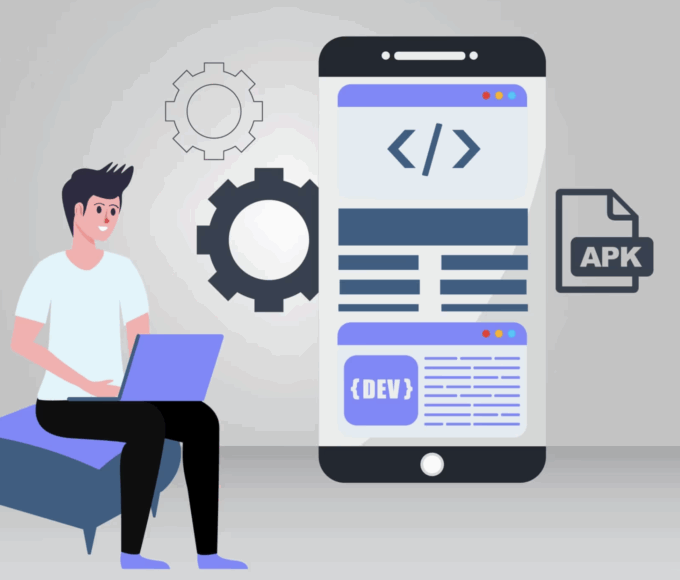Introduction to the Merlin Bird ID App
Birdwatching and bird identification go hand in hand, but for beginners, distinguishing between bird species can be tricky. Many birds look and sound alike, making identification challenging. For those seeking a powerful, user-friendly bird ID app, Merlin Bird ID stands out as one of the best tools available.
This free app, designed for both beginners and experienced birders, offers impressive identification features that make recognizing birds easier. Its unique photo and sound identification tools provide valuable assistance, even when you’re out in the field.
In this guide, we’ll explore Merlin Bird ID’s key features, conservation efforts, and frequently asked questions. We’ll also introduce some excellent alternatives, such as the Birda app, for those looking for a broader birding experience.
Overview of Merlin Bird ID

Developed by the Cornell Lab of Ornithology with support from eBird and powered by Visipedia, Merlin Bird ID is a widely used app that helps birders of all experience levels. The app’s accuracy and efficiency make it an essential tool for bird lovers. One of its standout features is the ability to listen to bird calls and identify species in real time—almost like having a birding expert right by your side.
With Merlin Bird ID, you can:
✅ Identify birds from photos
✅ Recognize bird songs and calls
✅ Use a step-by-step quiz to determine bird species based on size, color, and behavior
These features enhance a birder’s key senses—sight and sound—and make birdwatching more accessible, even for individuals with visual or hearing impairments. The app leverages artificial intelligence (AI) to recognize bird species, listing potential matches based on your input.
While AI is a fantastic tool, some other birding apps, such as Birda, use human intelligence (HI) from a global birdwatching community to assist with bird identification. Apps like Birda also incorporate challenges and rewards, adding a fun and motivational aspect to birding.
💡 Looking for a social birding experience? Try Birda—it’s FREE!
User Interface and Design
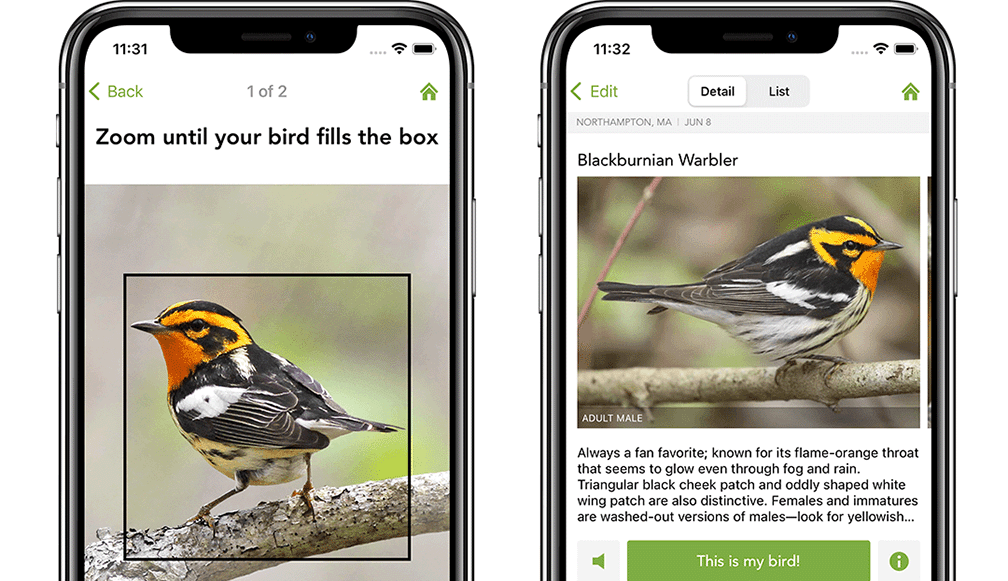
Merlin Bird ID features a simple and intuitive layout, making it easy to navigate. The app opens on the “Identify” screen, where users can choose from three main identification methods:
- Sound ID – Records bird sounds and identifies species in real-time
- Step-by-Step ID – Guides users through a series of questions to narrow down possible species
- Photo ID – Analyzes images from your camera or gallery to determine the bird species
The app also saves sound recordings, allowing users to review their bird calls later.
Visually, Merlin Bird ID is clean and functional, with an emphasis on its Sound ID feature. This tool is prominently displayed with a large green button, featuring an illustration of a Merlin bird perched on top.
While the interface is easy to use, some users might find its design slightly outdated compared to more modern birding apps.
Data Visualization, Achievements & App Integration
Merlin Bird ID integrates with eBird, allowing users to create and manage a Life List of observed birds. However, to visualize data, users must link their Merlin Bird ID to their eBird account, which redirects them to an external website rather than keeping everything within the app.
The app also connects with the Swarovski Optik dG, a digital binocular system that can identify birds, capture images, and log them into Merlin. This cutting-edge technology helps make bird identification more efficient.
However, unlike other apps, Merlin Bird ID does not offer achievements, challenges, or gamification features, which might appeal to birders who enjoy tracking progress and competing in birding challenges.
For a more interactive experience, Birda provides: ✔️ Automatic birding statistics
✔️ Achievements and fun badges
✔️ A global birdwatching community
Logging Sightings with Merlin Bird ID
Merlin Bird ID offers three main ways to log bird sightings:
📢 Sound ID
- Open Merlin Bird ID and tap Sound ID
- The app will start recording bird sounds automatically
- If a bird is detected, a blue dot appears in the top right corner
- Rare species are highlighted with orange or red dots
- Stop the recording, review the bird list, and confirm sightings to add them to your Life List
🔍 Step-by-Step ID
- Select Step-by-Step ID and enter your location
- Confirm the date of the sighting
- Choose a bird size category
- Select the main colors of the bird
- Describe the bird’s behavior (e.g., flying, swimming, perched)
- Scroll through the suggested bird list and select “This Is My Bird!” to log the sighting
📸 Photo ID
- Select Photo ID and upload or capture an image
- Adjust the zoom to fit the bird within the frame
- Confirm the date and location
- View a list of possible matches and select “This Is My Bird!”
These features make bird identification quick and efficient, but logging birds you already know is less intuitive. Unlike apps like Birda, Merlin does not allow users to log a species directly from its species guide—requiring users to go through the ID process even if they already know the bird.
Birda, on the other hand, lets users easily log birds they recognize, create segmented lists, and receive community feedback for unknown species.
Life Lists

Merlin Bird ID presents Life Lists in a simple and visually appealing format, displaying:
✅ Large images of each species
✅ The date and location of the sighting
✅ The total number of birds recorded
However, filtering lists (e.g., by year or location) is not very intuitive. Users looking for more advanced list management may prefer Birda, which offers:
✔️ Automatically generated lists for different locations and time periods
✔️ Frequency graphs and statistics
✔️ Custom categories for better organization
Map Features
Merlin Bird ID includes an in-depth species guide, accessible through the “Explore” tab. This section allows users to:
✅ Browse birds by family
✅ View high-quality images of different bird variations
✅ Listen to bird songs and calls
✅ Check range maps for each species
Filters allow sorting by rarity, alphabetical order, or likelihood of spotting, and users can hide species they’ve already seen. However, logging a bird directly from the species guide is not possible.
For users interested in migration maps and detailed location tracking, Birda’s Discovery Tab provides interactive tools to enhance the birdwatching experience.
Offline Features
Merlin Bird ID offers excellent offline functionality, allowing users to download birding packs for different regions. These can be large in size, but they ensure that identification tools work even in remote locations without an internet connection.
Conservation & Citizen Science
Merlin Bird ID is backed by the Cornell Lab of Ornithology, a prestigious research institution, and uses data from eBird and the Macaulay Library to continuously improve identification accuracy.
This makes Merlin a valuable tool for conservation efforts and citizen science, as user feedback helps refine AI-powered identification models.
Room for Improvement
🔹 Better sound detection for short bird calls
🔹 Directly logging known species from the species guide
🔹 More intuitive Life List segmentation
For a more social and interactive birding experience, Birda offers community-driven ID support, challenges, and enhanced list tracking.
Best Alternatives to Merlin Bird ID
🐦 Sibley Birds – Illustrated guide for USA birds
🔔 Audubon – Set up alerts for target species
🌍 Birda – A global birding platform with ID tools, challenges, and community features
Final Verdict: Merlin Bird ID vs. Birda
🔹 Merlin Bird ID excels in AI-powered bird identification
🔹 Birda offers a community-driven experience with fun and motivational features
✅ Want the best all-around birding app? Try Birda today!
Disclaimer: This is our personal opinion—don’t just take our word for it. Get outdoors, look up, and start birding! 🐦✨